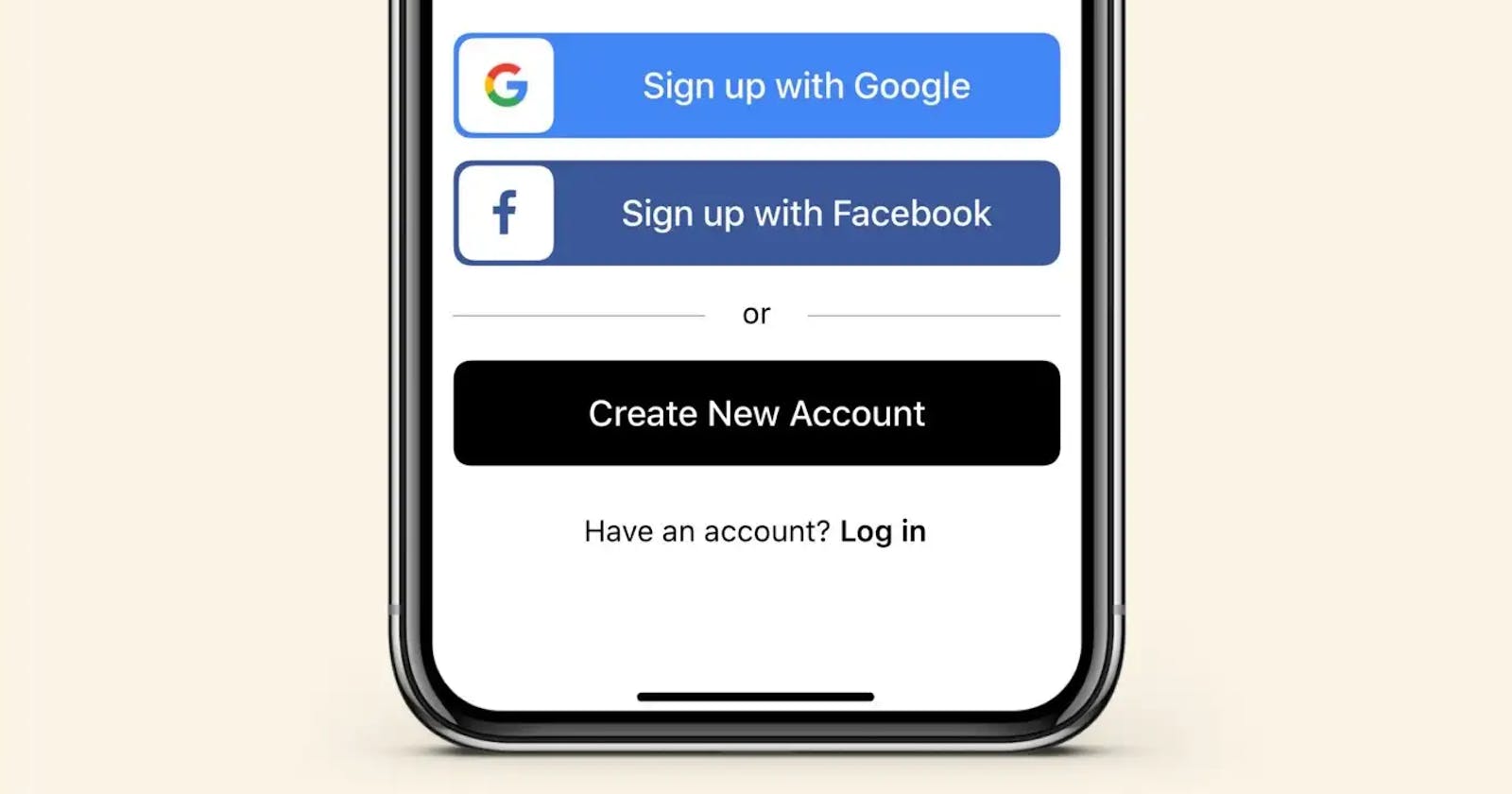In every third-party app or website, you are asked to sign in before you make use of the service. Did you ever see a nice fancy sign in with google button ?
I suppose you have seen it countless times!!
Have you ever wondered why do we have sign in / continue with google rather than the old-fashioned clicking on the login button and entering credentials?
Not sure about it ? let’s know about it!
Why do we use sign in with Google?
Let us suppose we are using 3 different websites/apps daily and every next day we use another set of three different websites /apps. Think about maintaining and managing different usernames, and passwords (credentials) for different websites /apps . I mean, how many account credentials should a person remember? Feels manageable? Think about using 10 apps. It’s alarming!! Isn’t it?
That’s where these sign in options with your Google or Facebook account comes to rescue.
Almost every third-party website you would probably use in your life or have been using has such sign in options. So, you can just log in using your Google or Facebook account without any hassle of remembering new passwords or the hassles of creating a new account from scratch.
In addition to this When we click on the “Sign In with Google” button, we are using a service provided by Google called OAuth 2.0. OAuth 2.0 is an open authorization protocol that allows third-party applications to access user data without the user having to share their login credentials.
When we click on the “Sign In with Google” button, we are redirected to a secure Google login page where we must enter our Google account credentials. Once we have successfully logged in, Google will then generate an access token that is used to authorize the application we are trying to access. This access token is then passed back to the application, which will use the token to access user data, such as profile information or contacts.
So, in short, Google will Authenticate the website /app we use and let you sign in.
Now that we know why we use sign in Google Let us see what happens when we click on sign-in with Google.
What happens when we click on "sign in with Google"
Every website wants us to create an account only to know their users. Logging in to a website using a service such as Google, or Facebook allows the website to make a request for data about you. Facebook and google have quite a lot of data available for request.
If you log in using an old-fashioned login pattern, it takes information from the forms you filled out. If you use login through Google these websites take information from Google whichever you opted for and make use of it. However, the data which is shared with a third party will be ones that you agreed to share while logging into Google.
When you sign in to a third-party website with Google, they may collect information such as your name, email address, profile picture, gender, age, language, country, and any other information you have made public in your Google account. They may also have access to other information, like your Google search history, contacts, calendar, and location information.
Risks of using sign-in with Google?
First, it may make it easier for someone to gain access to your account if they are able to obtain your password or if they are able to convince Google that they are you.
Dependency on Google: Signing in with Google means becoming more reliant on the company and its services. If Google experiences a major outage or security breach, it could impact your ability to access other online services.
Loss of access: If you lose access to your Google account, you may also lose access to all the services and apps that you have signed in with Google. This could be a major inconvenience and could potentially cause significant disruption to your daily routine.
Potential for data misuse: Google may collect and use your personal information for various purposes, including advertising and targeted marketing. This can lead to unwanted or irrelevant advertisements being shown to you, or your personal information being shared with third parties without your consent.
You have to be very careful when you sign up to these sites to see what authorization permissions they are requesting on your Google account and What permissions you are granting access for. Most sites will ask for far more permissions than they actually require. Most 3rd party websites should just be asking for the minimum authorization permissions to allow users to log in.
Always Turn on your 2-Step verification for your Google, Facebook or Apple accounts.
Want to remove access to the Third-party apps ?
If you want to remove google account access to third-party apps and websites you have already logged in to.
Go to your Google Account settings, Data and privacy section

In Apps and services, Click on Third-party apps with account access
You will find all the websites and apps you logged in using that particular Google account.

Clicking on remove access for any particular app/ website will no longer have access to your Google Account. You’ll need to grant access if you want to use this app or service again.
Thankyou For Reading!!